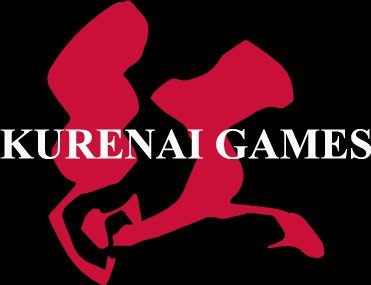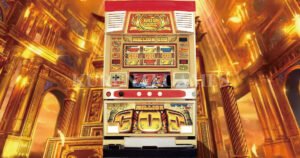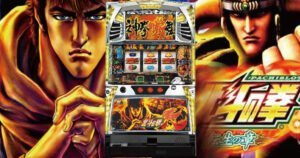この投稿文は次の言語で読めます: 日本語 (Japanese) 繁體中文 (Chinese (Traditional)) 한국어 (Korean) 简体中文 (Chinese (Simplified))
Notes on Basilisk Bonds in Autoplay
We have confirmed cases where an irregular push is made during normal operation when using autoplay. Especially in Sunpu Castle stage, etc. Please be aware of this when playing BASILIS Kizuna. We will not be responsible for any penalties incurred due to irregular pressing. Auto play is provided as part of this service and does not guarantee 100% game playability. Basilisk Kizuna is a machine that can be played manually, so we recommend that those who are concerned about the game should play it in manual mode.
Notes on Conti4X autoplay
When the voice navigation system indicates “Red” or “Green” when a REG is established, the machine will aim for the 7 pattern of that color as indicated by the voice navigation system.
When “Seven” is selected for the voice navigation, the player may push the button in a position where one of the 7 patterns cannot be pulled in, resulting in a missed Navi Ali REG. We ask all players of Konchi 4X to be aware of this fact before playing the game. Please also note that we cannot be held responsible for any REG not winning due to a navi error when a Navi Ali REG is played.
Notes on auto play in Salaryman Kintaro and Aladdin A
Salaryman Kintaro and Aladdin A are not equipped with the 777 Auto Set function.
After the bonus is established, the blue LED at the bottom of the reel board (the LED between the credits and PAYOUT) lights up to recognize that the bonus is established, and the specification is to start aiming BIG (red 7) ➡️REG (black bar) ➡️BIG (red 7) ➡️(black bar) in order.
If a small role is played in between, the small role is given priority, so please wait until no small role is played before aiming the bonus.
In addition, during REG of Salaryman Kintaro, it is designed to aim the black bar on the left reel (③) in the upper row, but sometimes the black bar is pushed to the middle row, and the black bar may pass by to avoid Cherrywinning the prize. Therefore, there will be cases where it takes a number of plays to align the bonus. This will be corrected at a later date, but it will take some time. We ask for your understanding on this point before playing.
Precautions When Depositing Mid-Game
Note that if there is no gameplay for 20 minutes, you will be automatically forced to exit.Since communication occurs between QC and Kamikaze, after performing a deposit operation, please keep the deposit page open and wait until the deposit is reflected.If the deposit is not reflected when you return to the game screen, try reloading.We cannot provide any compensation for forced exits, so please be careful.
Manual play recommended
Currently, the following units have been confirmed to have a glitch during auto play. In the event of a glitch, we recommend that you use manual play. Please note that we cannot compensate for any losses incurred during auto play, so please be aware of this before using the auto play function.
| Model name | Machine No. | Bug Details | How to play, precautions |
|---|---|---|---|
| Salaryman Kintaro | All machines | The game is controlled to align the REG flag after the notification light comes on, so it may take some time to align the flag. | To be played with consent. |
| Conti 4X | All units | During auto play of REG with navigation in normal operation and REG during Super Rush, the number of frames is set so that the red 7 on the reel array is aimed at the number 19 and the green 7 is aimed at the number 8, and the 7 is pushed on the frame, which is calculated to align when pulled in, but we found that there was a correction. We apologize for the deficiency. This correction will be completed by mid-February 2025. | With your approval, play |
| Saint Seiya Kaiho Kakusei | All units *Common to kamikaze and pachibattle | While on the ART, the push order navigator appears when bells with order is pressed and when replay appears, but there are cases where the player misses the second stop during the autoplay for both bells with order and replay. In this case, the first stop navigation is correctly pressed, so Small combinations will not be missed. There is no loss in the number of medals or Receive a penalty due to a mistake in the second stop navigation. In addition, when the MB is established, all Bells with order Press from left to right will be stopped in the next game. In this case, there is no loss in the number of medals or Receive a penalty. | Play with consent |
| Basilisk Bonds | All machines *Common to Kamikaze and Pachi Battle | Auto play is not available during Basilisk Chance (BC) and Basilisk Time (BT). | Auto play is available in ordinary mode. |
| Puella Magi Madoka Magica | All units *Common to kamikaze and pachibattle | While on the ART, you may miss the press order. | Manual play is recommended for ART. |
| Valvrave | All units | Rarely misses a push order. | Play with consent |
| Eureka seveN 2 | All units *Common to kamikaze and pachibattle | Press from left to right may be missed in rare cases. | Manual play is recommended for those who are concerned. |
Malfunction during manual play operation
If the stop button is pressed after the lever is operated but before the reels spin, the reels may not spin. In such a case, tap the lever again or switch to reload or autoplay, etc., and the reels will start spinning and the stop button will function.
When playing manually, press the stop button after the reels begin to spin after the lever operation.
About Autoplay
The auto-play function provided by Kamikaze is offered as part of the service and does not guarantee 100% game play. Please keep your eyes on the game screen during autoplay, as the connection may be lost depending on line conditions. If you are concerned about this, we recommend that you play the game in manual mode.
Please note that we will not be able to compensate for any 20-minute unoperated exits due to operation stoppage while taking your eyes off the screen during autoplay.
Also, please switch to manual play if a push order navigation error occurs during auto play. Please note that we cannot compensate for any loss caused by a push order navigation error.
In the case of Valvrave, it has been confirmed that there are rare push-order errors when the navigation system is activated, but even if you switch to manual play, it is still difficult to push the buttons. We are taking care of this issue according to the daily playing environment, so we ask for your understanding in this regard.
Possession USD is gone!
In very rare cases, we have observed a problem where the USD in possession displayed on the play screen becomes 0. In this case, reloading the play screen may solve the problem. If the problem persists after reloading, log out of QC and log back in.
In this case, please reload or logout without pressing the Exit button. If you exit, the game table will be immediately opened to other users. Please note that we cannot accept any compensation for rights or payouts if they are taken by another user.
Also, please be assured that your USD are managed in real time. If the problem persists or you have questions, please use our in-game support.
How to correct the audio if it stops working
In the current system, a problem has been identified in which the sound (BGM) disappears when reloading (reloading or refreshing) the play screen during play. To resolve this issue, turn the sound button on or off, or return to the top page of the site and re-enter the play screen again. However, there is an important note of caution.
If you need to reload during play, or if you have unintentionally reloaded, please follow the steps below to secure the table you were playing on.
Pressing the Exit button = abandoning the table you were playing on (abandoning the game).Please handle the exit button with care.
If you press the Exit button, the table you were playing on at the same time will be opened to others. Therefore, please do not press the Exit button, but return to the TOP page of the site by pressing the Back button (←) on your browser or the TOP button (house symbol) on the play screen.
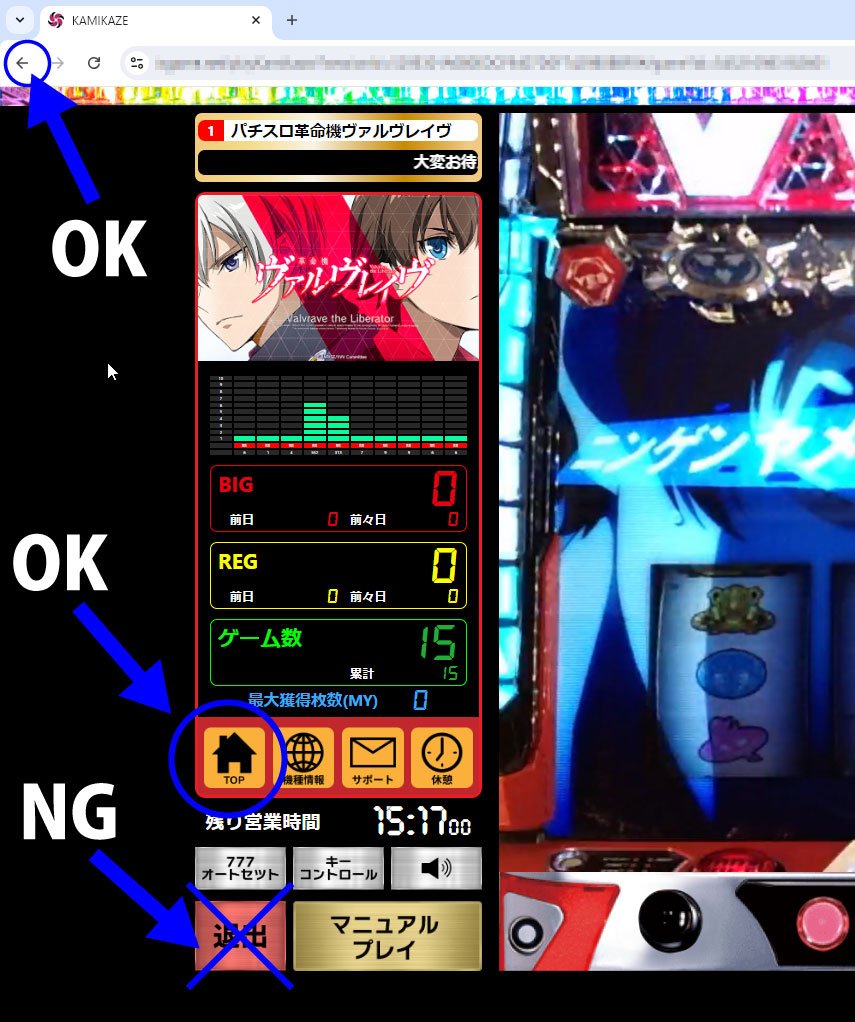
If you press the Back button (←) or the TOP button (house symbol), the exit process will not be performed and the “Tied function” will be applied, which automatically secures the table you were playing on for 20 minutes. Please click on the table you were playing on as soon as possible to return. If you no longer know the number of the table you were playing on, click on “Empty Table” on any table. This will automatically return you to the table you were playing on (even if it is a different model).
If you press the “Exit Button” and your table (the table you were playing on) is taken by another user, we will not compensate you for any rights or payouts.
In addition, KAMIKAZE prohibits any action for the sole purpose of securing a table. To enter the play screen, you must have at least $1 USD in your possession. In addition, if there is no play in the first minute, you will be forced to leave. After that, please note that you will be forced to leave after 20 minutes of non-playing.